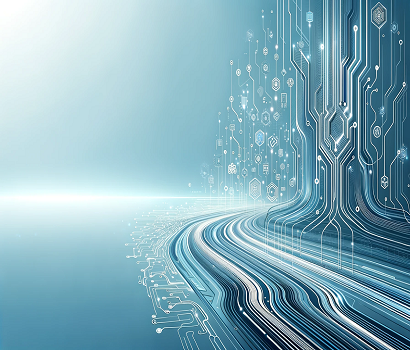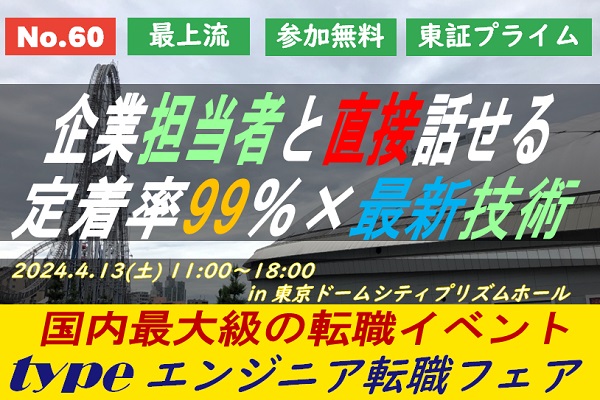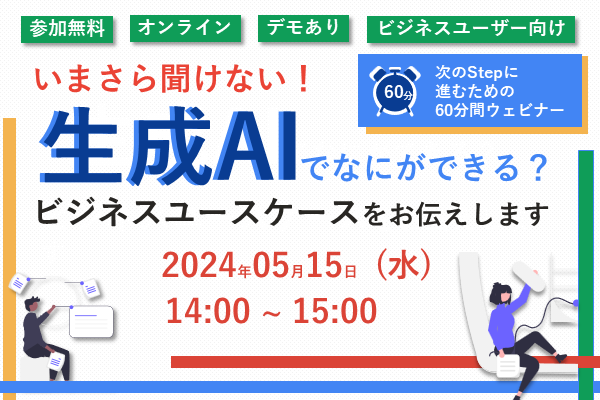2023年8月24日
【Google Cloud】Migrate for Anthos and GKEでVMを移行してみた(4:「計画」後半~「デプロイ」)
-
- Category Google Cloud

Google CloudのMigrate for Anthos and GKEは、オンプレミス環境や他のクラウド環境からGoogle Kubernetes Engine(GKE)へのアプリケーション移行を簡単に実現するためのサービスです。
この記事ではMigrate for Anthos and GKEの概要や実際に利用検証をした内容をご紹介します。(全4回)
計画(Plan)- 後半
ここでは Migrate to Containersの準備を行います。
Migrate to Containersの準備
Migrate to Containersの準備をします。
APIの有効化とサービス アカウントの構成
(参考:Google サービスの有効化とサービス アカウントの構成)
公式ドキュメントを参照し、足りないAPIを有効化しておきます。手順は省略します。
サービスアカウントを作成します。
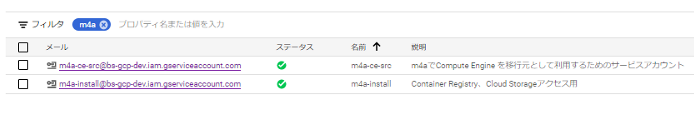
Migrate to Containersのインストール(移行先の追加)
(参考:Migrate to Containers のインストール)
Migrate to Containersの構築を行います。今回はCloud Consoleから実施します。
Anthos > Migrate to Containersで「ソースを追加」を選択し、「処理クラスタを追加」します。
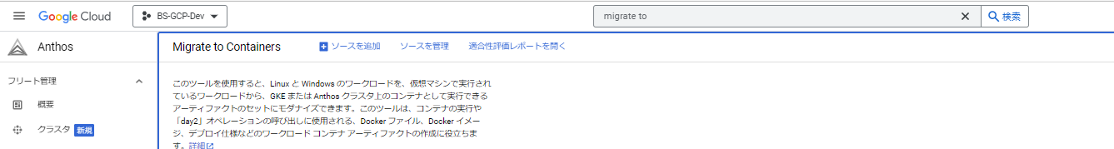
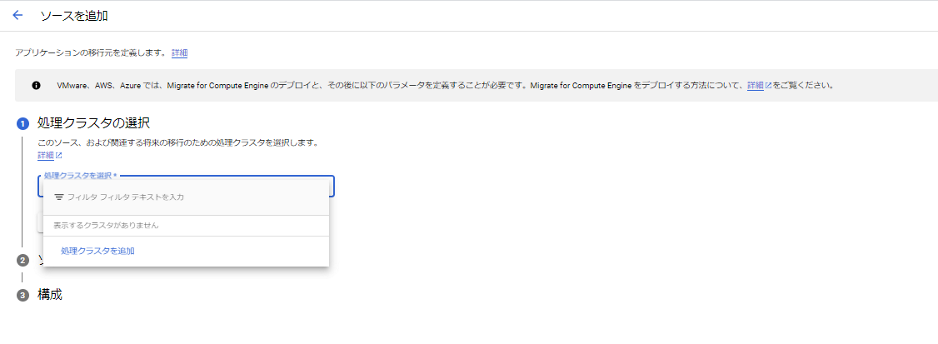
「新しい処理クラスタの追加」ページでワークロードOSの種類、対象GKEクラスタ、アーティファクトリポジトリ(GCSバケット)、イメージリポジトリ(Container Registoryプロジェクト)名を入力します。
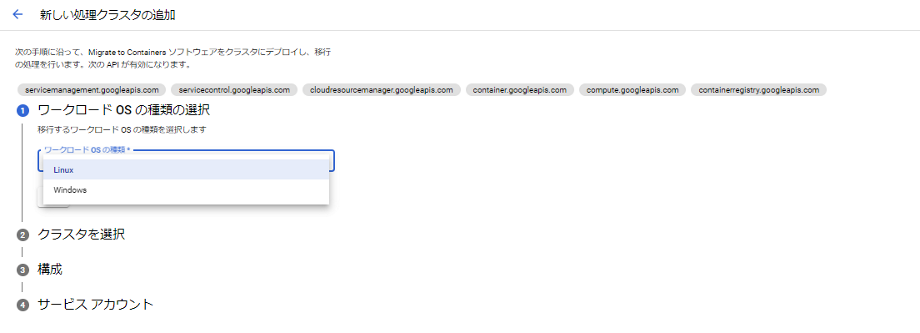
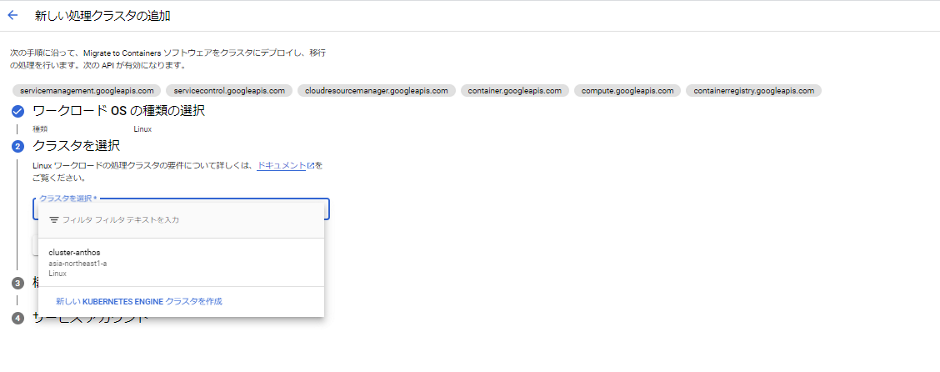
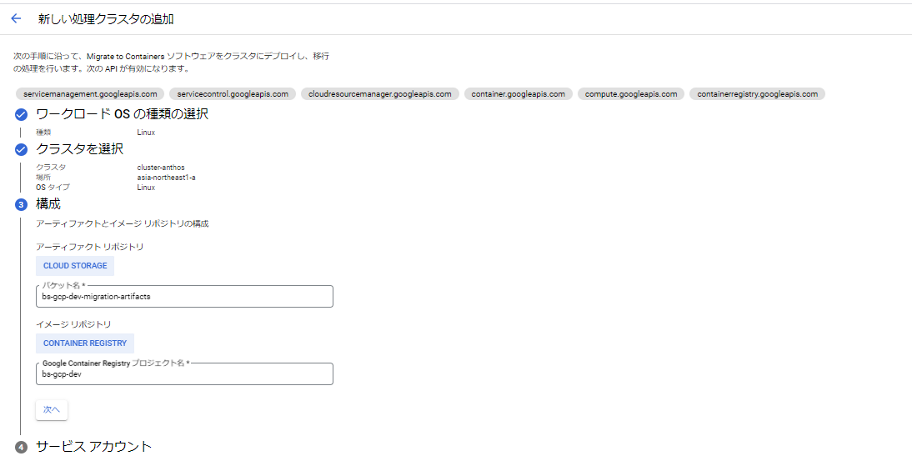
サービス アカウントは先ほど作成したものを指定します。そして「デプロイ」します。
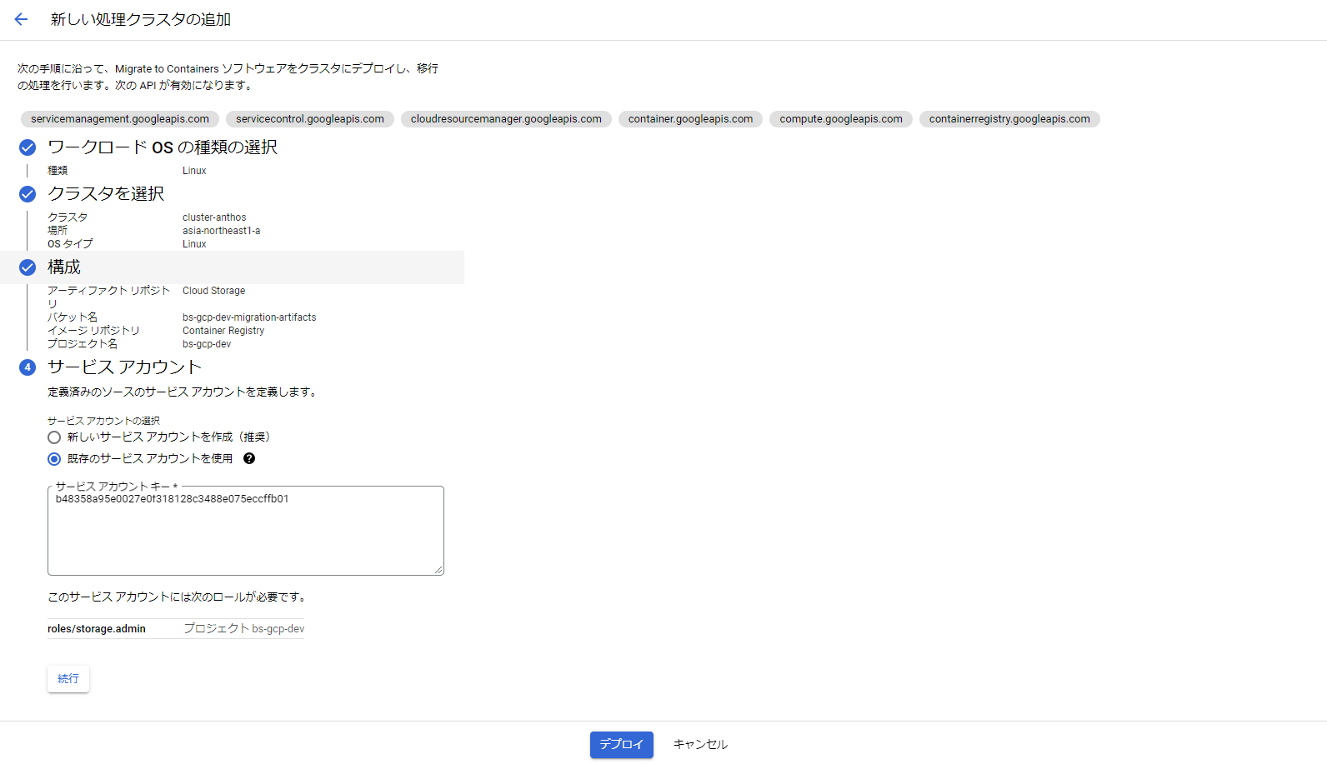
移行元の追加
Anthos > Migrate to Containersで「ソースを追加」します。
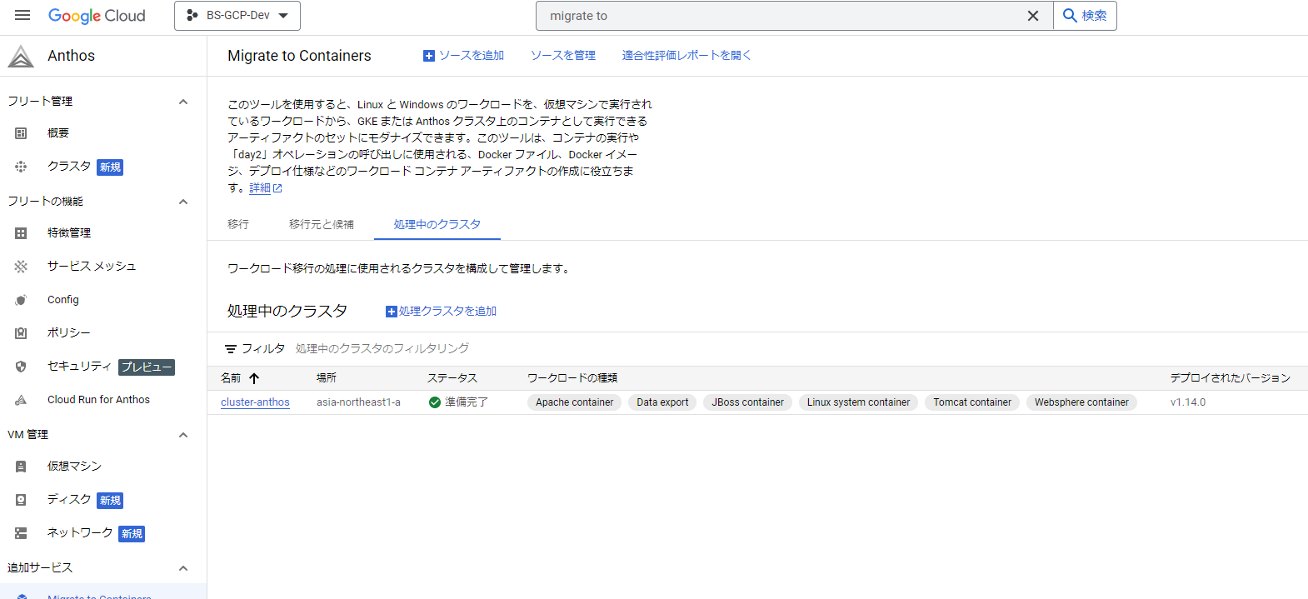
処理クラスタを選択します。
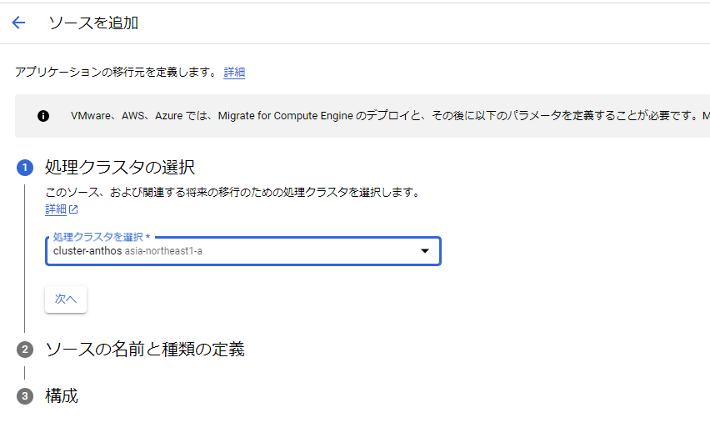
ソースの名称を入力し、ソースにCompute Engineを選択します。
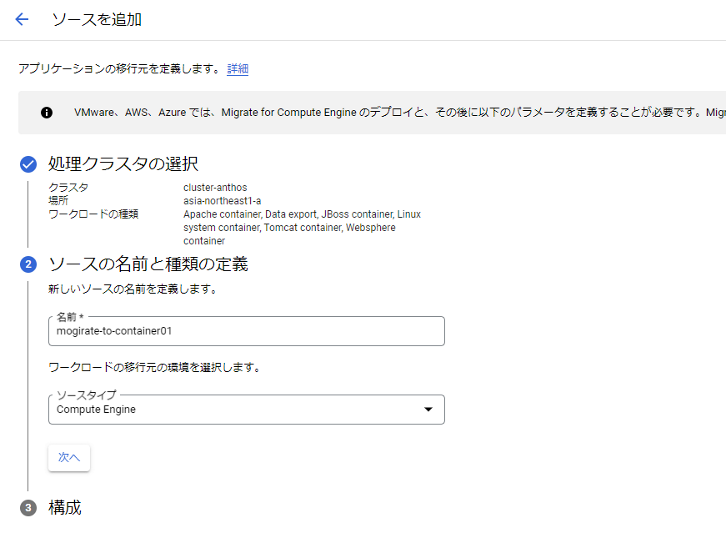
移行対象のGCEが存在するプロジェクトを選択し、事前に作成したサービスアカウント(m4a-ce-src@bs-gcp-dev.iam.gserviceaccount.com)を指定します。
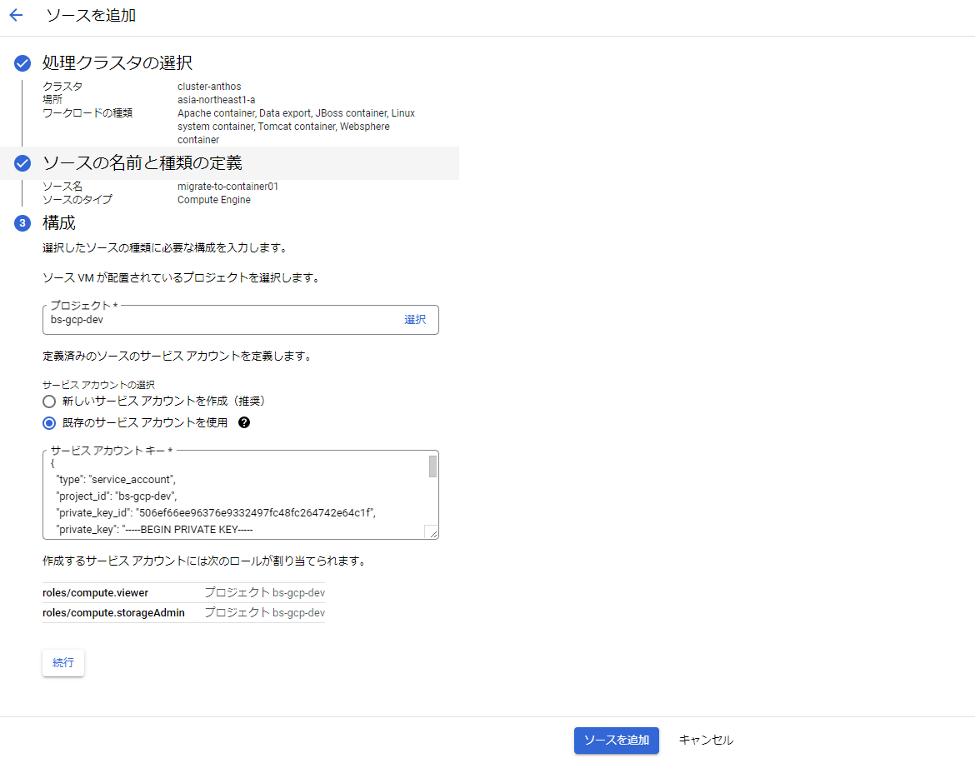
設定内容を確認して「ソースを追加」します。
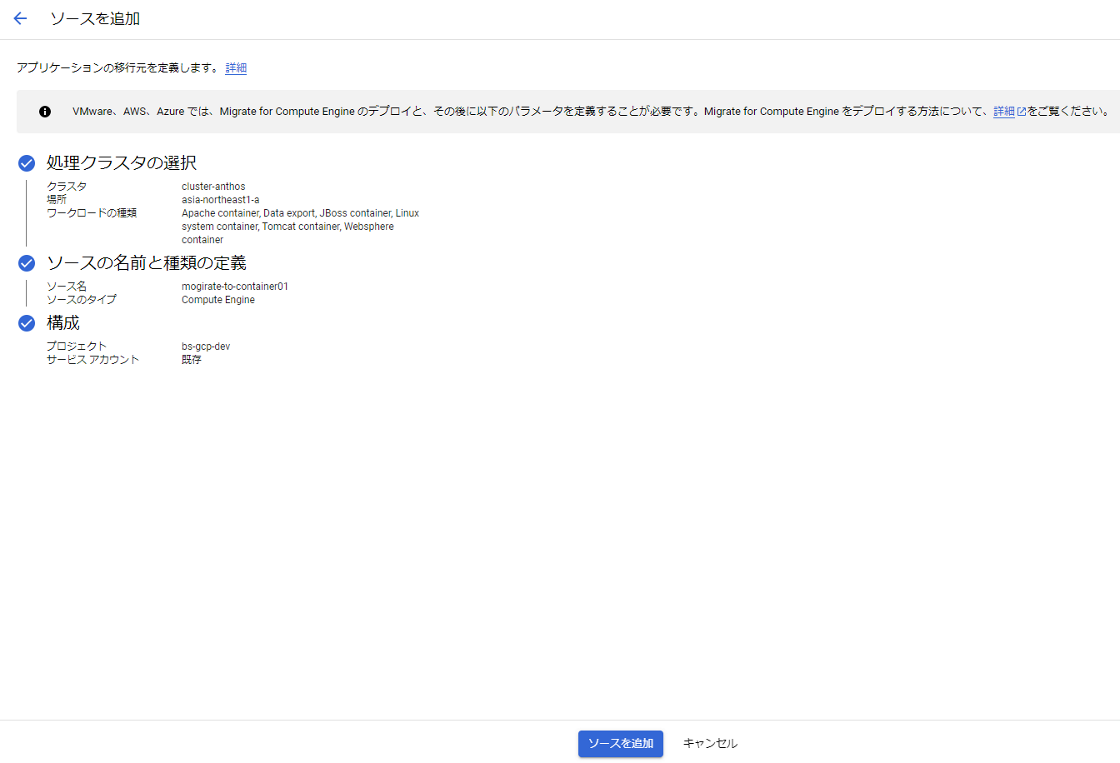
移行元と移行先の確認
追加したソースを確認してみます。
「ソースを管理」を押下すると、遷移先のページで「Migrate to Containersのインストール」で追加したソースが確認できます。

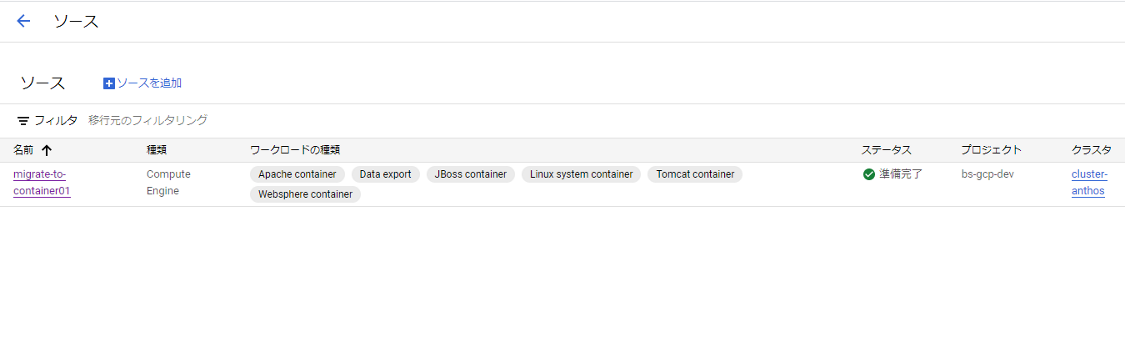
また、「移行先と候補」タブで追加したソースを選択すると、移行元としてCompute Engineのインスタンスを確認できます。
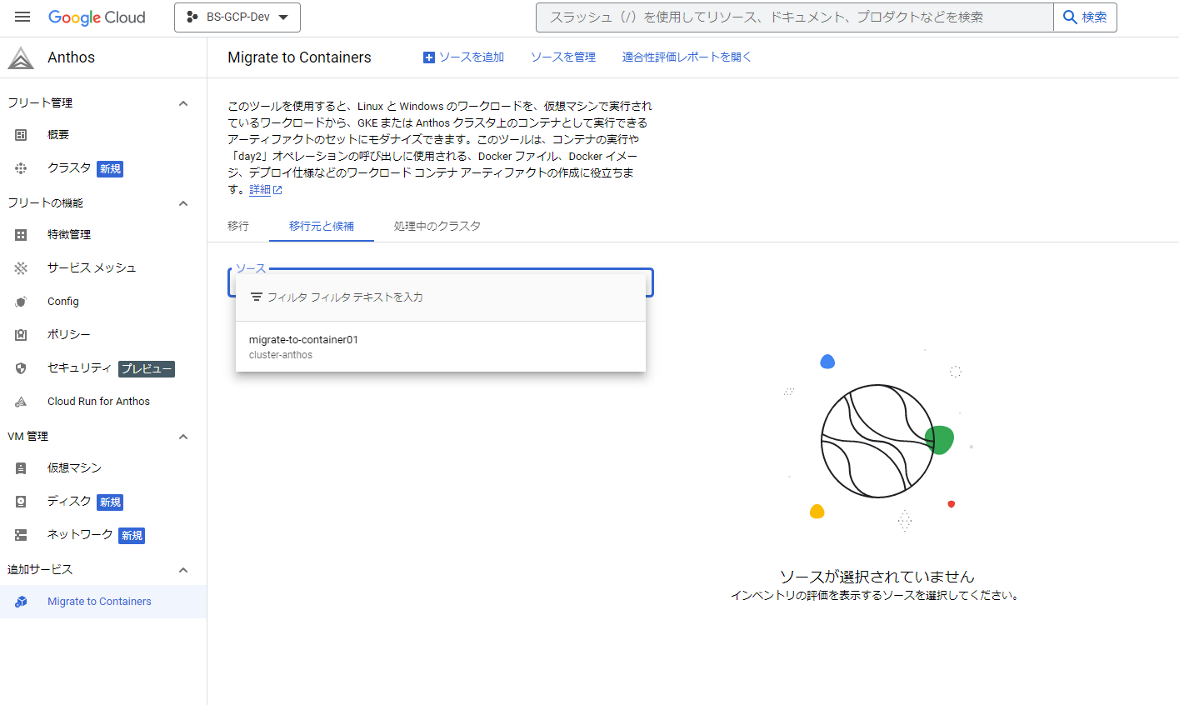

移行計画の作成
(参考:移行計画を作成する > Linux ワークロードと Windows ワークロード)
Anthos > Migrate to Containersで「移行の作成」を押下し、次の内容(カッコ内は今回の設定値)を指定して「移行を作成」します。
- ・移行名(migrate-apatch-server)
- ・ソース(migrate-to-container01 – cluster-anthos)
- ・ワークロードタイプ( Linux system container )
- ・VM ID(anthos01)
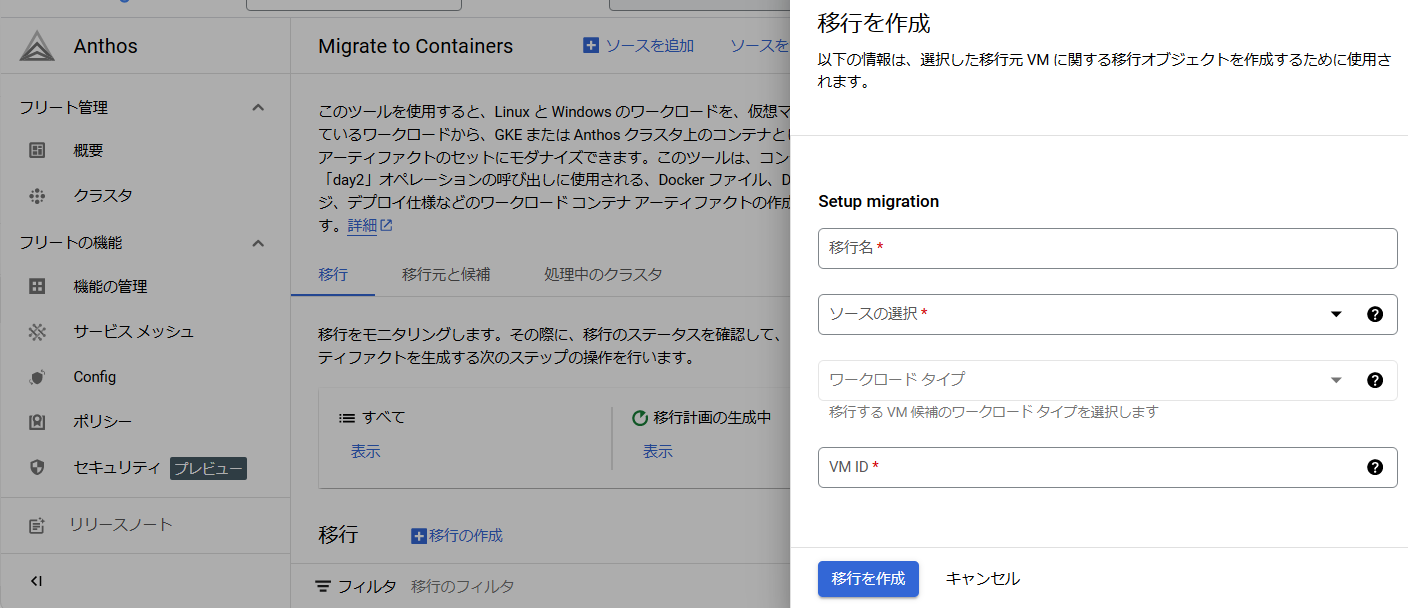
移行計画の作成が完了しました。

デプロイ(Deploy)
GKEデプロイを行います。
モニタリングタブで「アーティファクトの生成」を押下します。

アーティファクトが生成できました。

生成が完了すると、GCSバケットに各種ファイルが生成されます。

上記で生成されたアーティファクトのうち、deployment_spec.yamlをダウンロードして、Podを公開するためにを設定を追加します。一番下にサービスをLoadBalancerタイプのサービスを追加しています。
# Stateless application specification
# The Deployment creates a single replicated Pod, indicated by the 'replicas' field
apiVersion: apps/v1
kind: Deployment
metadata:
creationTimestamp: null
labels:
anthos-migrate.cloud.google.com/type: linux-container
app: anthos01
migrate-for-anthos-optimization: "true"
migrate-for-anthos-version: v1.14.0
name: anthos01
spec:
replicas: 1
selector:
matchLabels:
anthos-migrate.cloud.google.com/type: linux-container
app: anthos01
migrate-for-anthos-optimization: "true"
migrate-for-anthos-version: v1.14.0
strategy: {}
template:
metadata:
creationTimestamp: null
labels:
anthos-migrate.cloud.google.com/type: linux-container
app: anthos01
migrate-for-anthos-optimization: "true"
migrate-for-anthos-version: v1.14.0
spec:
containers:
- env:
- name: HC_V2K_SERVICE_MANAGER
value: "true"
image: gcr.io/bs-gcp-dev/anthos01:4-5-2023--11-9-45
imagePullPolicy: IfNotPresent
livenessProbe:
exec:
command:
- /gamma
- probe
name: anthos01
readinessProbe:
exec:
command:
- /gamma
- probe
resources: {}
---
# Headless Service specification -
# No load-balancing, and a single cluster internal IP, only reachable from within the cluster
# The Kubernetes endpoints controller will modify the DNS configuration to return records (addresses) that point to the Pods, which are labeled with "app": "anthos01"
apiVersion: v1
kind: Service
metadata:
creationTimestamp: null
labels:
anthos-migrate.cloud.google.com/type: linux-container
migrate-for-anthos-optimization: "true"
migrate-for-anthos-version: v1.14.0
name: anthos01
spec:
clusterIP: None
selector:
app: anthos01
type: ClusterIP
---
apiVersion: v1
kind: Service
metadata:
name: test-service
spec:
selector:
app: anthos01
ports:
- protocol: TCP
port: 80
targetPort: 80
type: LoadBalancer
---
必要に応じてkubectlをインストールします。(参考:kubectl をインストールし、クラスタ アクセスを構成する)
変更したdeployment_spec.yamlをもってkubectl applyします。
k_shiga@cloudshell:~ (bs-gcp-dev)$ kubectl apply -f deployment_spec.yaml
deployment.apps/anthos01 created
service/anthos01 created
service/test-service created
k_shiga@cloudshell:~ (bs-gcp-dev)$ kubectl get service test-service
NAME TYPE CLUSTER-IP EXTERNAL-IP PORT(S) AGE
test-service LoadBalancer 10.112.13.253 <pending> 80:31755/TCP 19s
k_shiga@cloudshell:~ (bs-gcp-dev)$ kubectl get service
NAME TYPE CLUSTER-IP EXTERNAL-IP PORT(S) AGE
anthos01 ClusterIP None <none> <none> 35s
kubernetes ClusterIP 10.112.0.1 <none> 443/TCP 2d3h
test-service LoadBalancer 10.112.13.253 <pending> 80:31755/TCP 35s
k_shiga@cloudshell:~ (bs-gcp-dev)$ kubectl get service
NAME TYPE CLUSTER-IP EXTERNAL-IP PORT(S) AGE
anthos01 ClusterIP None <none> <none> 29m
kubernetes ClusterIP 10.112.0.1 <none> 443/TCP 2d3h
test-service LoadBalancer 10.112.13.253 34.84.161.69 80:31755/TCP 29m
最後の行を見ると、追加したサービス(test-service)による EXTERNAL-IP が割り当てられていることがわかります。
動作確認
ブラウザからアクセスを確認してみると、正常にページが表示できました。
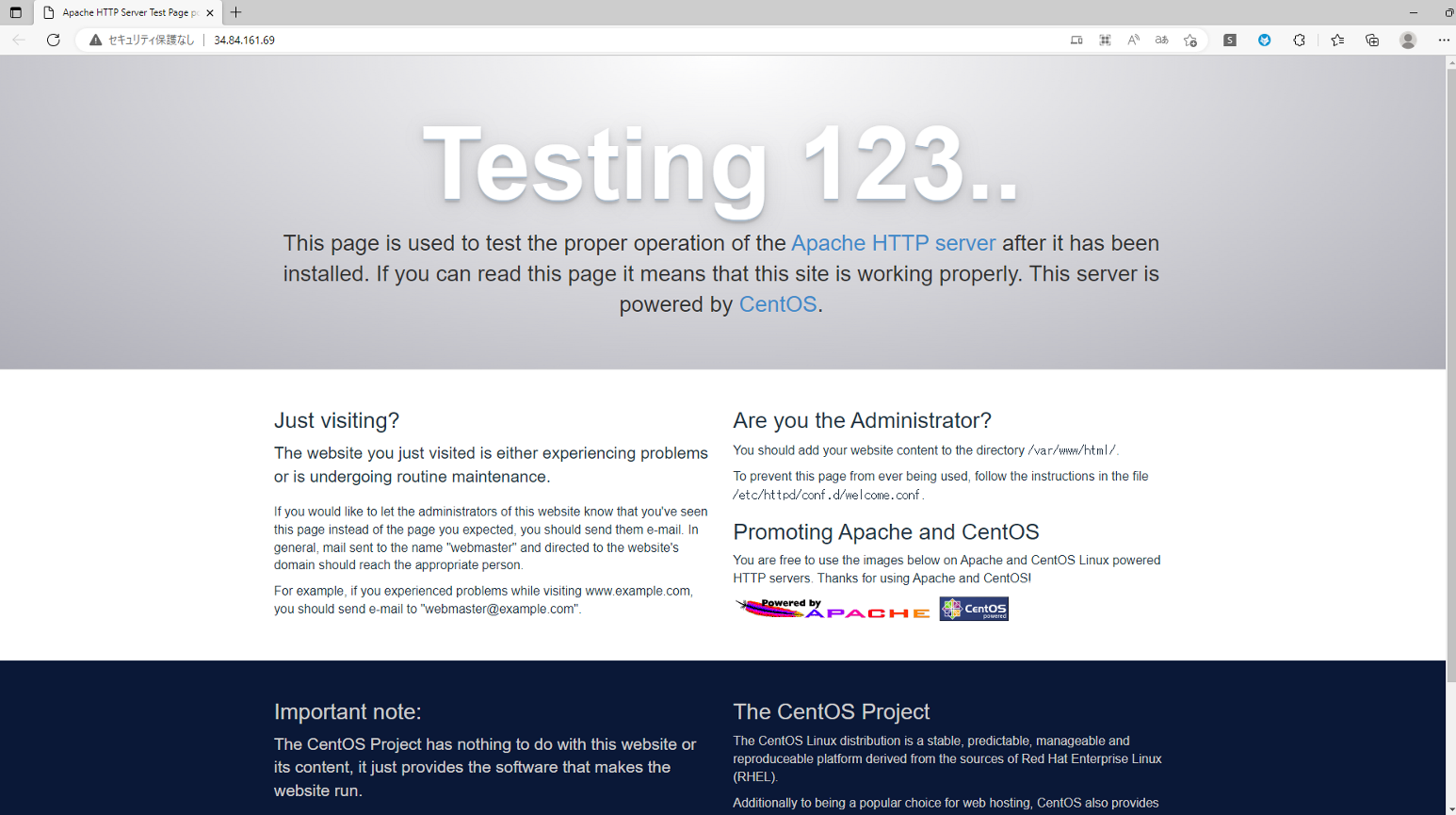
全体のまとめ
以上、Migrate for Anthos and GKEをで実際にシンプルなWebサーバを移行してみました。実際の検証を通して次のメリットを感じました。
- ・適合性評価ツールの実行で着手前に問題点を洗い出せること
- ・手動での再構築と比べてかかる工数が少ないこと
- ・豊富な公式ドキュメントを参照しながら作業できること
実務上の厳しい要件の中で利用するとなると、もっと多くの検討事項が出てくるかもしれませんが、適合性評価ツールの利用だけでも移行の工数を削減できるかもしれません。マッチしそうなケースに当たったらぜひ一度利用してみてください。